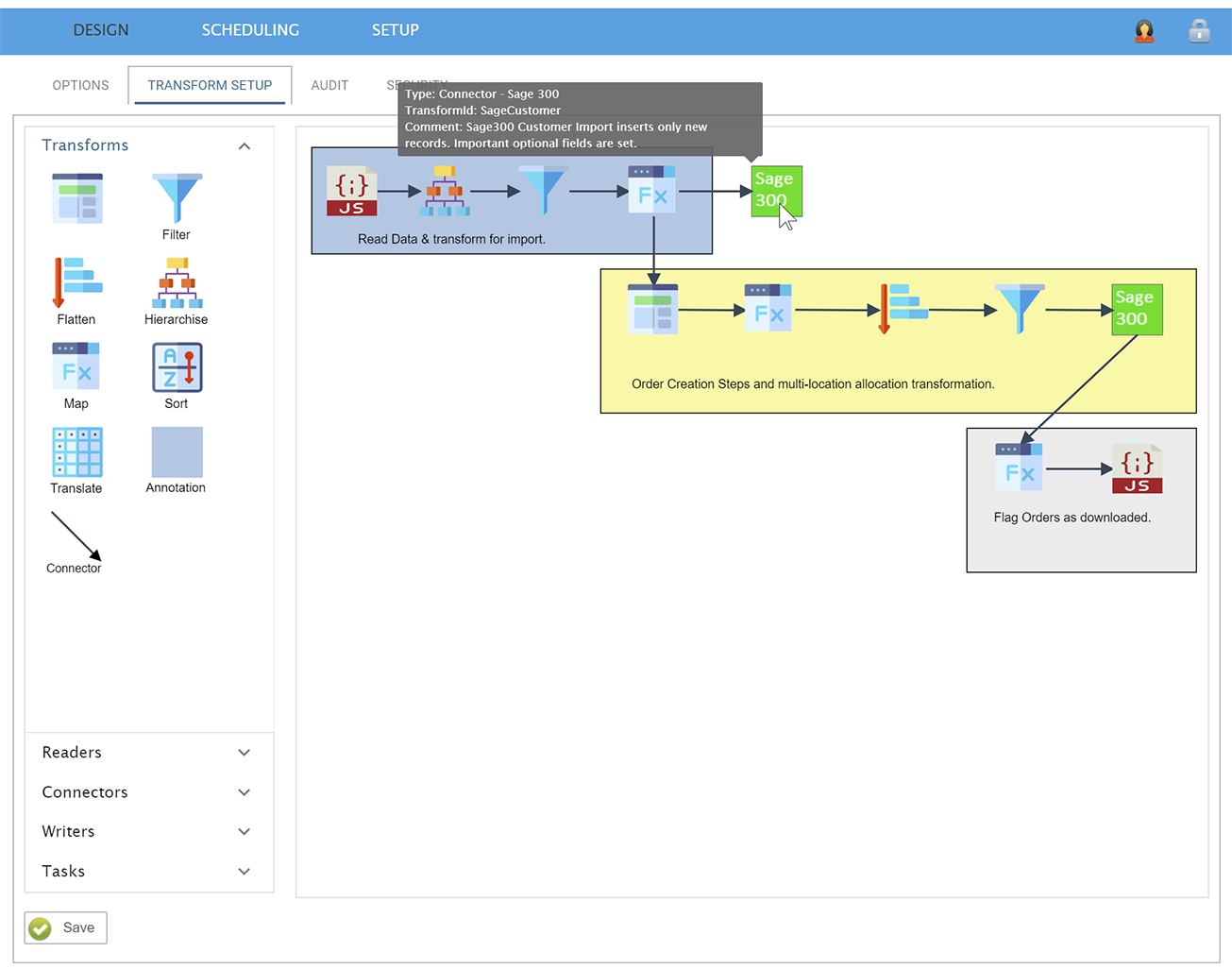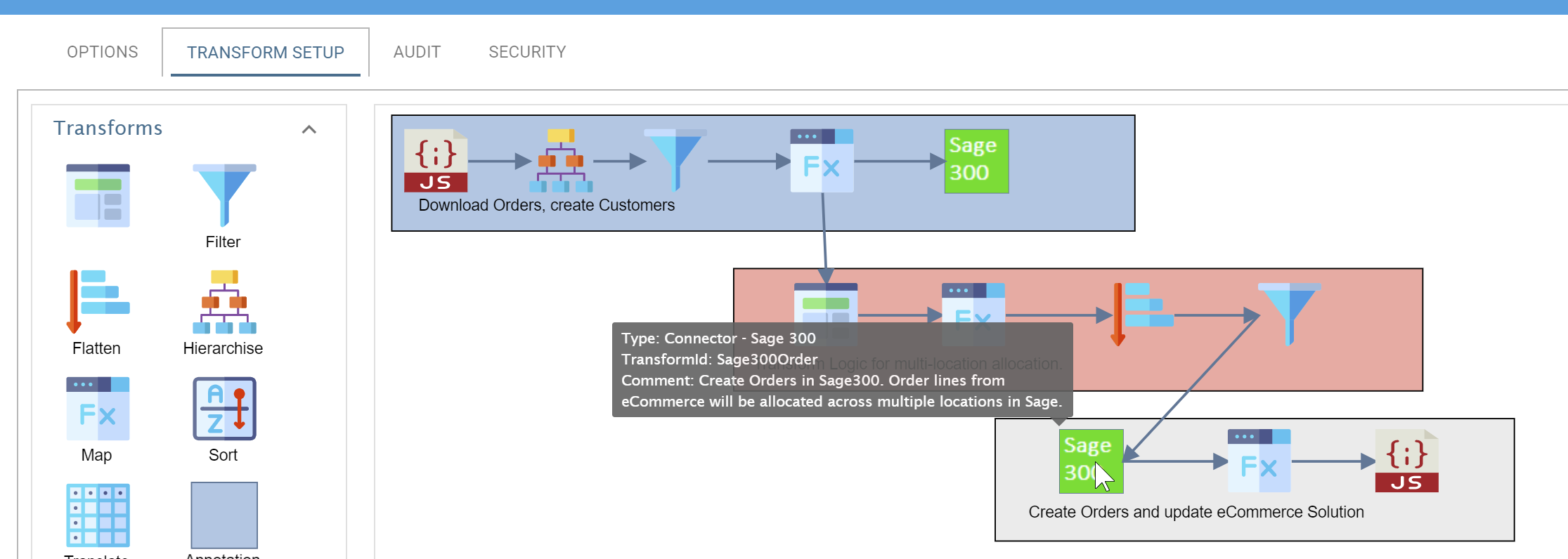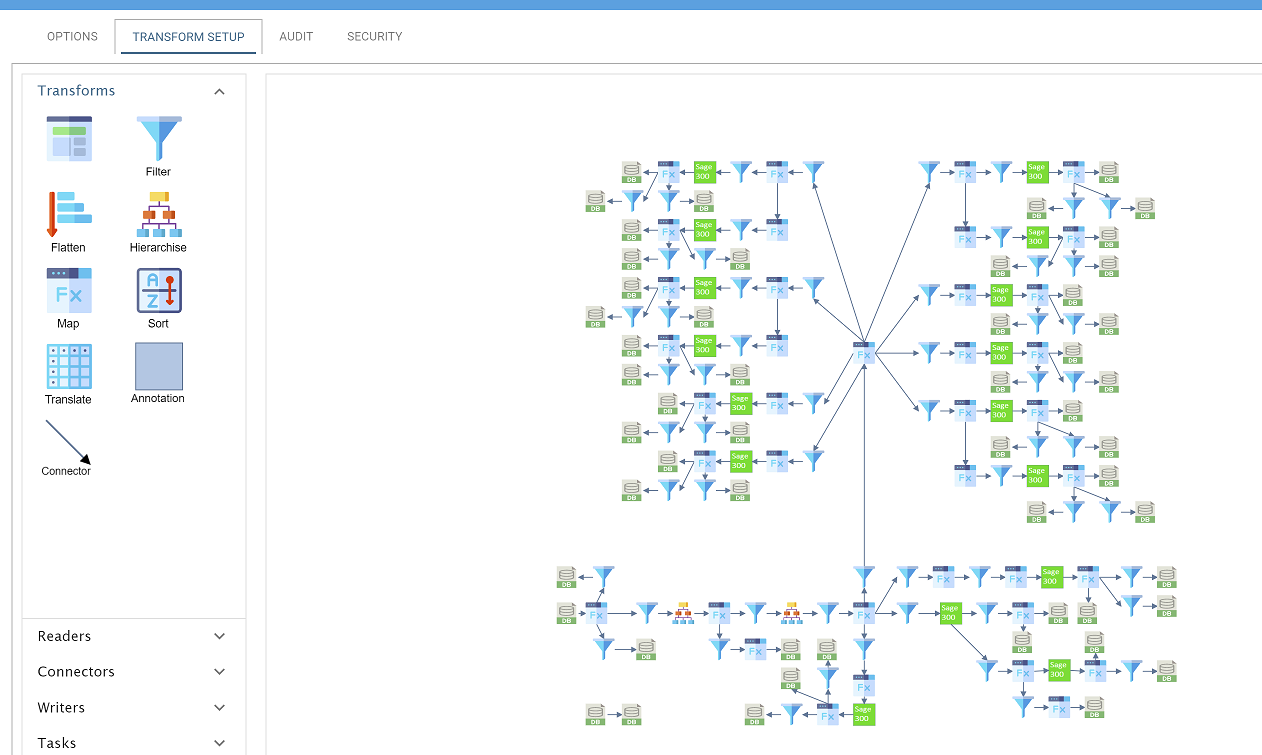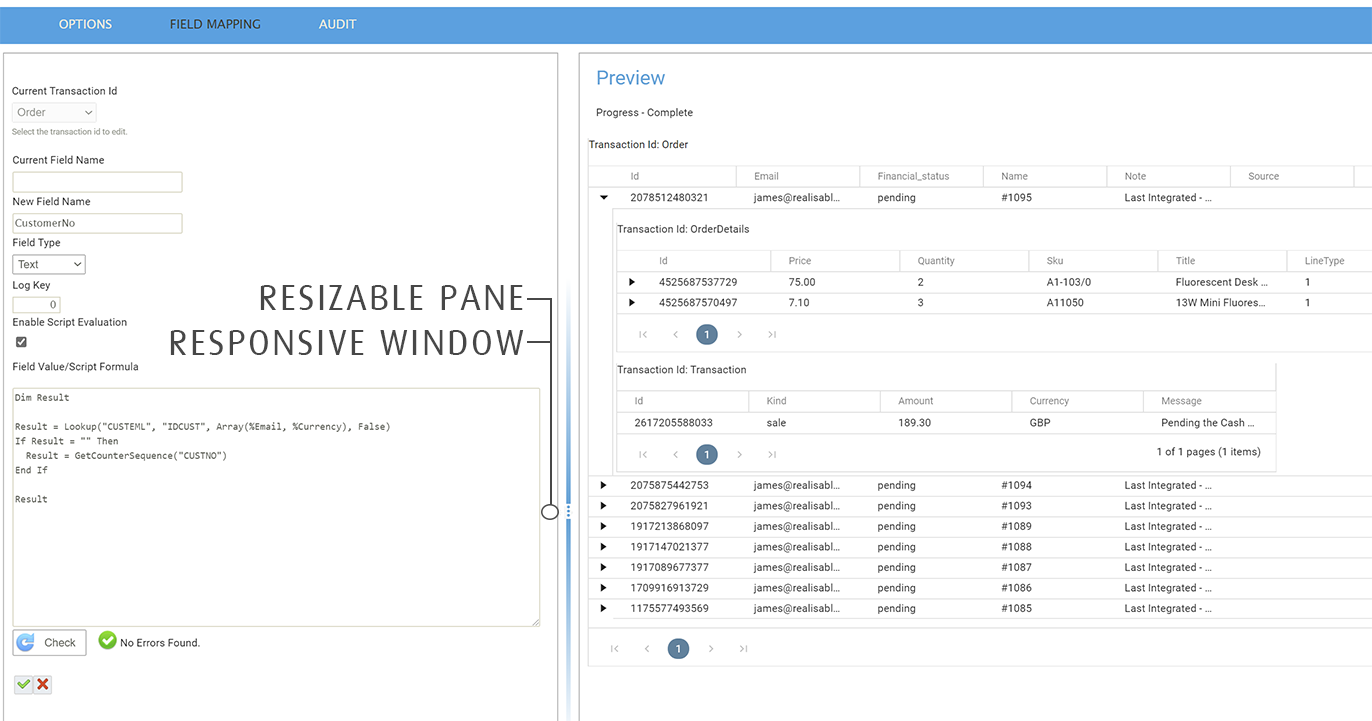IMAN 4.2 Release
Here are some nuggets to intrigue you about the upcoming IMAN 4.2 release.
This release will make job construction much smoother and faster. Great stuff from the minds at Realisable. Here’s a quick list of our top highlights:
IMAN 4.2 Release Highlights
Because the Realisable team has invested in moving more of the processing from server-side to client-side, there are significant enhancements in page responsiveness. This change to client-side positions Realisable to have a solid foundation for future improvements. We are looking forward to this release very much.
Upgraded diagram components
The new vector diagrams have several benefits- they use more current styling, and since they are vector images, they can be zoomed without a loss in crispness. A nice improvement.
It’s also much easier to drop and move the diagramming controls. There is no delay when adding a new diagramming control. And the connectors that link nodes are much more responsive. That means no more waiting for the connector to “attach” to one node and then carefully aligning it with the next one. There is a much smoother experience to connecting the diagram elements.
Better Self-Documentation
There are 2 improvements in the self-documentation abilities in the IMAN 4.2 release.
- The description of any given node will now appear when hovering over the node in the diagram. Previously one had to open up the node to see the description. This is very helpful to have the description available when looking at the job canvas as a whole.
- There is a new transformation type, “Annotate,” that can be used to color-code and define each leg of a transformation job. You can simply highlight a set of steps and define what it does, visually.
Here’s an example of an integration with three distinct job paths. Each of them is highlighted in a separate color, with a brief annotation of what the path does. Love this.
Snappier Performance
To help speed up the frustrating process of needing to log out, change zoom settings, and log back in when confronted with a particularly complex or large job, we can now just use Ctrl+Scroll to change the diagram size. So helpful. Here’s an example of a massive job that we can control to better fit the screen:
Preview Pane Flexibility
This has been a long requested feature. The developers introduced a vertical moveable pane in the transform, setup and schedule screens. This can be moved left and right, giving more screen real estate.
Webservices
These improvements equate to a broader and deeper scope for integrating cloud applications with your Sage solution. For example:
- Easier authentication setup and vastly expanded HTTP request header handling. These two features mean that you are able to connect more easily and to more services.
- Evaluated URLs. You may query webservices based on date/times and other evaluated criteria.
- Additional paging functionality & response handling.
Additional Functionality
- There is more flexibility around the rules that allow us to connect different types of nodes. For example, the rules are a little more relaxed around dropping new transforms in the middle of existing transform paths. There is now more ability to cope with field matching or field ID issues that arise with this.
- Depending on the deployment, you may be able to connect to the IMAN instance via browser. You may no longer need to log into the server that has Realisable IMAN installed.
- You may now auto-create file directories. This is particularly useful for integrations where files (order files, pdfs, reports) need to be filed alphabetically or by a customer/supplier id.
- Lookup table setup improvements, UI clean up and the ability to define Check Box type values.
- CSV Reader now supports Ragged Right type CSV files. This is for scenarios where files may have numerous empty values on the rightmost values, the file is opened in Excel, and saved. Excel will drop the empty right values from the file. Instead of an error, you get an empty field.
- Ability to pause all IMAN jobs at once when troubleshooting.
So many reasons to upgrade with this IMAN 4.2 release! And from version 4.0 or 4.1 to 4.2, as a “point” upgrade, there is no new licensing required. If you’re on a version earlier than 4.0, you will need a new software key, which is available as long as you’re on software assurance. The expected release is mid-April 2020.
Bravo to the team at Realisable.