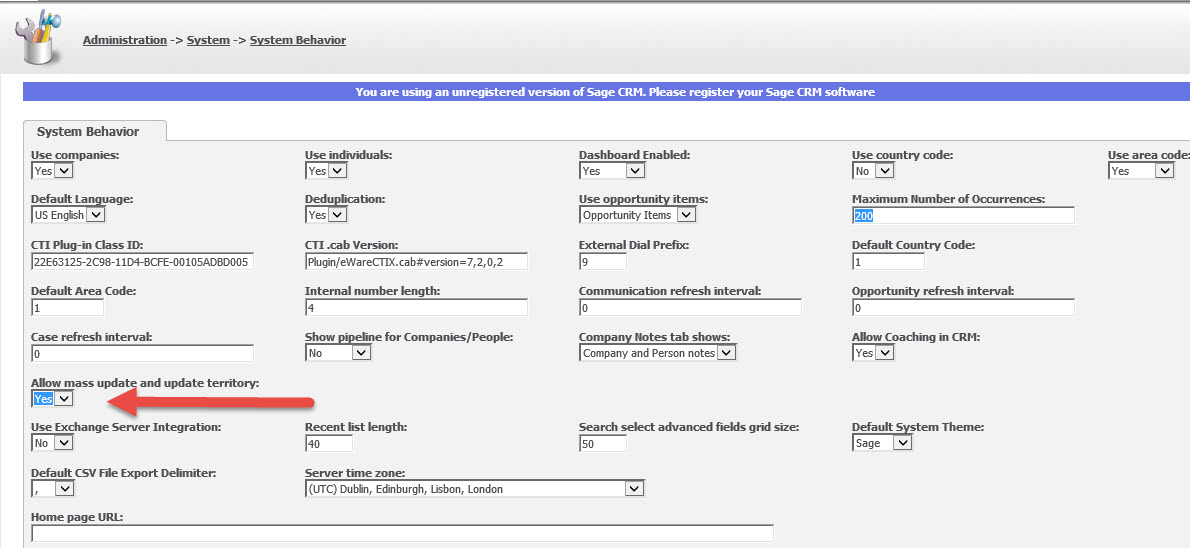Make An Advanced Find in Sage CRM
In this video, Arline Welty of DataQuest shows you how to create an Advanced Find in Sage CRM. These are really helpful to use when you need to create complex groupings of records that include “and/or” logic. Once you’ve made an Advanced Find, you can also do a mass update against the group.
For example:
An advanced find can be used to create a list of accounts that belong to one salesperson, but who need to be assigned to another salesperson- but only if they are in a certain county.
An advanced find can be used if you want to find a list of people in your database who live in either Chicago, Toronto, or Madison, because you want to send them all a special email on your Chicago-Toronto-Madison promotion that ends next week
Or
An advanced find can be used to show you everyone in one territory which you’d like to move into another territory.
These are all legitimate options!
You can also save the advanced finds you make and come back to them later.
Check out this fun, quick video where Arline demonstrates creating an advanced find for Cases with a certain stage or status.
If you don’t see the “Mass Update” or “Update Territory” buttons, check your system configuration (Administration>System>System Behavior) to ensure that this is allowed:
The Advanced Find in Sage CRM is generally easy to do, and based on your security settings and comfort level, you can make some dramatic changes in the database. Give it a try.