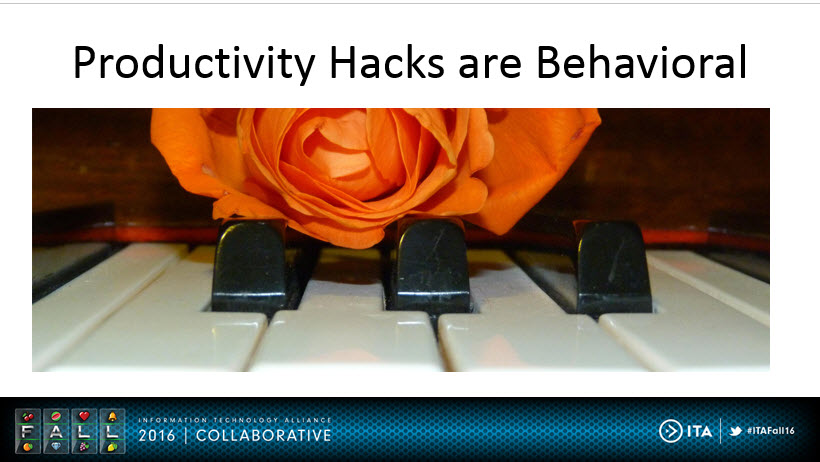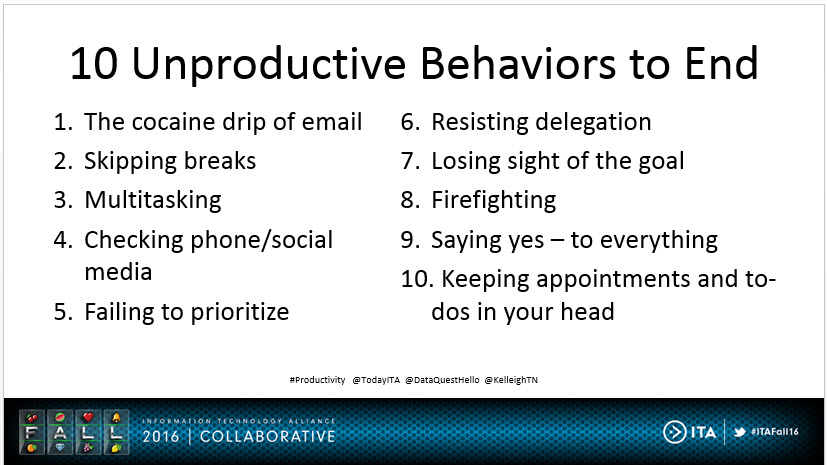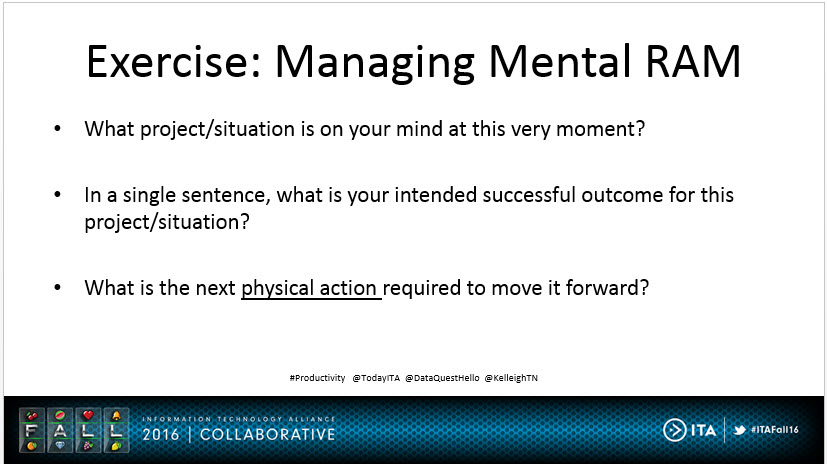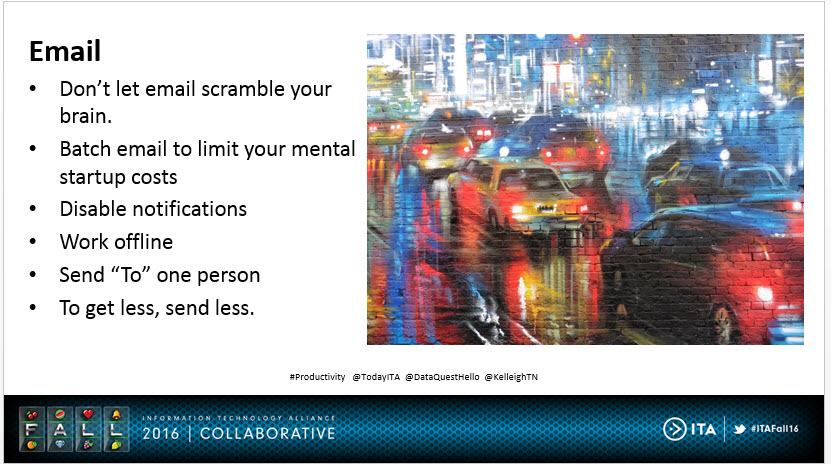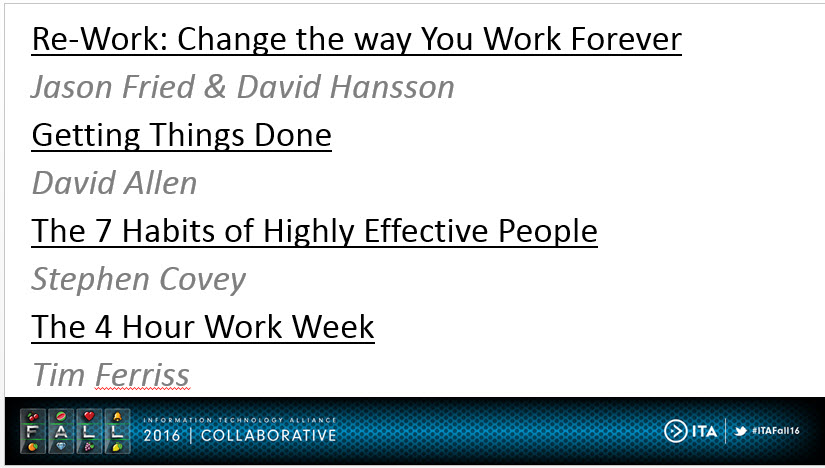The Productivity-Hack Toolkit
Stop answering the question “How are you?” with “I’m busy.” In this post, based on our sold-out session at the Information Technology Alliance Fall 2016 Collaborative, and published in CPA Practice Advisor magazine, you’ll learn the disciplines that will increase productivity and stop your brain from being a hamster wheel. Use these tools to stop e-mail spirals before they start, politely avoid pointless meetings, pursue the stuff you actually care about, and end the day knowing you accomplished mission-critical items.
Barriers to Productivity
We all struggle with demands on our time. Some of these are external and work-focused- requests from colleagues, phone call interruptions, and email. But others stem from our own internal weaknesses. In our conversations with session attendees, people told us that distractions like checking social media and doing personal research tend to sneak in to the day in unstructured ways. It’s these unstructured distractions that leave us feeling out of control and wondering where the time went.
There are better ways for you to feel more productive and less overwhelmed. And it’s not some 47-step process that involves keeping a daily time log. The Productivity Hack Toolkit is about identifying low hanging fruit, making small behavior changes, and becoming aware of the little things that help you feel more in control of each day. Kelleigh Tegels Nelson, Avalara’s Senior Partner Marketing Manager, and I break the Productivity Hack Toolkit into the below major pieces:
- Behaviors to Change
- Managing Your Mental RAM
- A Critical Approach to Meetings
- Controlling Email
- Planning Your Day
- Apps and Tools
Behaviors to Change
The fact of this is that productivity change is behavioral. It is about managing your response to calls, emails and interruptions. It’s not an app (though there are some good ones). It’s about changing your behavior, and then practicing those changes. Try to be aware of how much you distract yourself with constant motion. Try to identify the times when you slink into a distraction- and stop yourself.
We also have to call out some Specific Behaviors to End. Please stop doing these.
Managing Your Mental RAM
Being overwhelmed is as unproductive as doing nothing. This is why it’s so critical to manage mental RAM. Your short term memory has finite space. When things are on your mind, flipping through the hamster wheel, it’s because those thoughts are in an open loop. Those open loops need to be closed, put in a place where you can retrieve them again, and released from mental RAM. One of the exercises from Getting Things Done (please buy this now) deals directly with solving the issue of closing open loops by defining the next action step that it will take to get it done.
So you’ve been reading this post for a few minutes now and your mind has already wandered to a project or issue that you need to get done. The Getting Things Done (GTD) method epitomizes the ability to manage your open loops and feel more in control of your next move. Here’s how it works:
You should be feeling the tiniest bit of enhanced control and lightness after doing this exercise. And yet, what changed? The project is not done. You didn’t do the action. But you gave it a minute of thought and that was enough to solidify your commitment. This is one of the ways to close open loops. Within the Getting Things Done strategy, this “next action” needs to live on your master list.
A Critical Approach To Meetings
Kelleigh works in a very collaborative environment- there are days when she’s in back to back meetings with very little time for breaks. Here’s how she made this reality more manageable:
– She cut every meeting by 25%. What used to take an hour, now must take 45 minutes.
– She will not attend a meeting that doesn’t have a defined agenda.
– She has the meeting on the fly- either on her commute or by doing a walking or lunch meeting.
– She tries to make the meeting attendance list smaller, not larger.
Another hack is that, when emailing to find a schedule time, use an If/Then structure to force a decision. Here’s an example of something Arline does to get the transaction closer to a close:
“I can meet Tuesday or Wednesday at 2pm, 3pm and 4pm. If any of those work, send me an Outlook invite. If not, send me 3 times that are better for you, and I’ll make one of them work.”
Tim Ferriss has also modeled some great ways to just avoid meetings altogether- the ones you know are going to drain you instead of energize you. As an example:
“I want to ask for a pass on just this meeting- I’m so close to finishing on the Alliance project and I think I could be much more effective spending the next hour doing heads-down work on that. Would it be ok if I did that this time, and reviewed the meeting notes afterward?”
This can eventually become something you do more regularly. Get in the habit of prioritizing real work,make sure to deliver on that, and you’ll keep finding good ways to remove yourself from meetings.
Controlling Email
Email is a prime example of distracting yourself with constant motion. You think you’re working but you’re just creating motion. The Complete Productivity Hack Toolkit includes only checking email at specific times, and batching the email experience to limit the mental startup costs. Turn off all e-mail notifications. You’ll get to them on your watch.
Day Planning
This has everything to do with priorities. When the Cubs won the 2016 World Series, the same people that complain to me that they have too much to do were the same people running out to the grocery to buy the World Series newspaper and a 6-pack of beer at 7:00am in order to spend the day at the Cubs parade on Michigan Avenue. This is a classic example of clear prioritizing! The mission-critical thing on parade day wasn’t working 8 hours and responding to every phone call. The mission-critical thing was being a part of the crazy unlikely victory, high-fiving thousands of Cubs fans and smoking a cigar as a victory totem.
So that said, here’s the approach to day planning. The smart part of your brain should define what to do. Then the not-so-smart part can just follow the plan. You don’t have to work more to fix the feeling of overwhelm- but you do have to prioritize. Managing time is not the issue. Managing your own actions is the issue and you have to control it. Know what your mission-critical item is that day. Then get to that. Everything else can follow. The mission-critical list is your guide- not email, not phone calls, not the new LIZZO album. (Well perhaps the LIZZO album…)
Tools We Use
Doodle is a helpful, free tool to schedule meetings- especially when you need to find a compatible time across multiple domains. You create a poll, the attendees take the poll, and you pick the best time. Definitely one of the best ways to stop an email spiral that begins with “What’s next week look like for you?”
Youcanbook.me integrates with your Google or iCloud calendar and allows customers to book you instantly. Great as something you’d attach to the signature of your email.
Task Rabbit & Upwork are helpful for outsourcing and delegating. While we’ve only used it for 1-2 day projects with a very specific start & end date, you could certainly hire interns and project team members here on a longer term basis.
Further Reading
These have been instrumental to me. Buy them!
Thanks so much if you attended our sold-out session at the Information Technology Alliance Fall Collaborative in Las Vegas. If you didn’t attend, Kelleigh and I hope this is helpful to you- and let us know if you have any hacks that should be added to the toolkit.