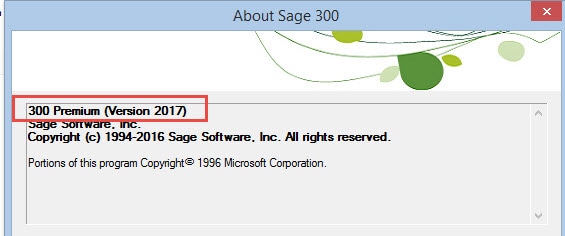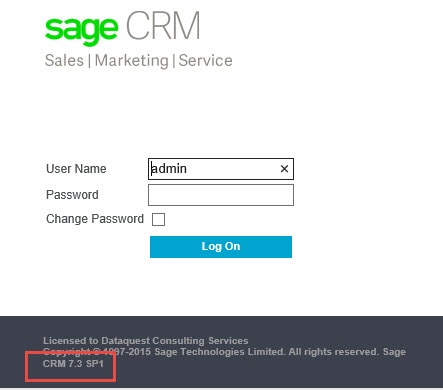Sage 300 2019 and Sage CRM 2018R3
Upgrading Sage 300 & Sage CRM
There are some compelling new features with Sage 300 ERP v2019 and its integration with Sage CRM. There are a few usability enhancements, and the integration between the two products has been updated to use more current technology. We’ll step you through the changes and help you understand when you should upgrade.
If you are on an older version of Sage 300 or Sage CRM, it’s time to upgrade. It’s important to make sure you are on a supported version of Sage. This means you are eligible for software support, product updates, and ensures you are on the most recent technology. If you are not on a supported version, Sage will not support any problems that are escalated to the help desk. The longer you use older technology, the longer it takes to bring your system to current technology.
A supported version is “N-2” where N is the current release of the product.
For example:
- The current version of Sage (as of December 2018): Sage 300 ERP v2019
- Supported versions: Sage 300 ERP v2019, Sage 300 ERP v2018, Sage 300 ERP v2017.
If you are on Sage 300 300 ERP v2016 or earlier, you are not on a supported version and need to arrange your upgrade. We are happy to help prepare you for this, get the upgrade scheduled, and ensure that your environment is also compatible for the upgrade.
What version am I using?
For Sage 300 ERP:
To find out what version of Sage you are running, open Sage 300, launch Sage, then click Help>About Sage 300
For Sage CRM:
Open Sage CRM. On the login screen, the version is listed below your login fields:
What’s new with Sage 300 ERP 2019 and Sage CRM 2018 R3?
From published release notes on the product, we were happy to see the following improvements:
Global Search:
- Type a name, description, number, or code in Global Search to find transactions or records in Sage. Global search will find matching people, companies, transactions, and accounts that match your global keyword.
Export Declaration Number field.
- In Accounts Receivable and Order Entry, you can now enter export declaration numbers for individual invoice details. This information is required for tax purposes in some jurisdictions. An Export Declaration Number field is available on the:
- Details table on the Document tab of the A/R Invoice Entry screen.
- A/R Detail Accounts/Taxes screen (in classic screens).
- Details table on the Invoice tab of the O/E Invoice Entry screen.
- O/E Items/Taxes screen (in classic screens).
Sage 300 web screens Inquiry Tool improvement.
- The Sage 300c Inquiry tool has been redesigned to be more powerful. It includes many new standard queries, and you can now create your own custom queries. This is used on the Sage 300 web screens, so you must be using Sage 300c to take advantage of this feature.
Sage CRM Integration
- Sage has redesigned the way that Sage CRM integrates with Sage 300 starting with Sage CRM 2018R3. Integration screens now have the same modern look and feel as web screens. Additionally, the performance has been improved so these screens are faster to load. The integration now uses the Sage 300c web screens instead of the Sage 300 Portal.
For more information and technical notes, see Sage’s full Release Notes and Sage’s blog series on the updated integration between Sage 300 ERP v2019 and Sage CRM 2018R3.