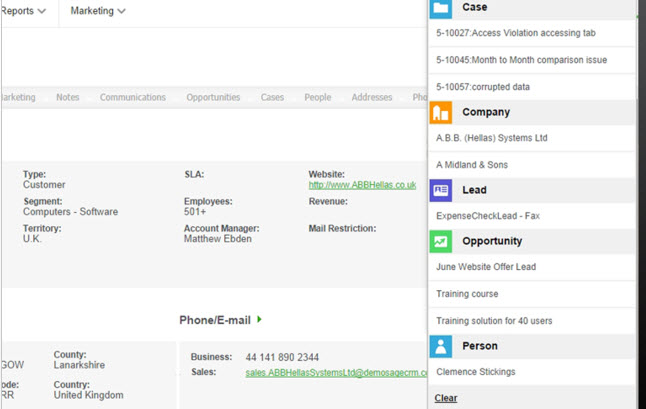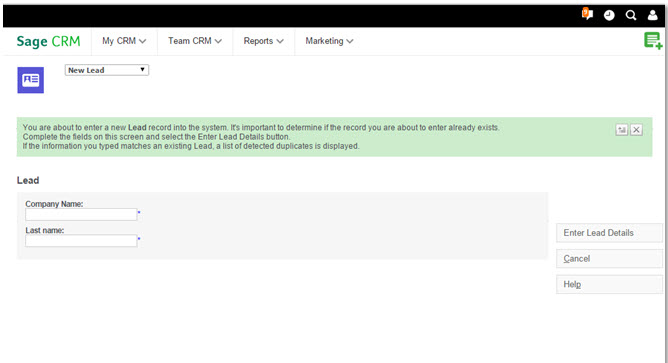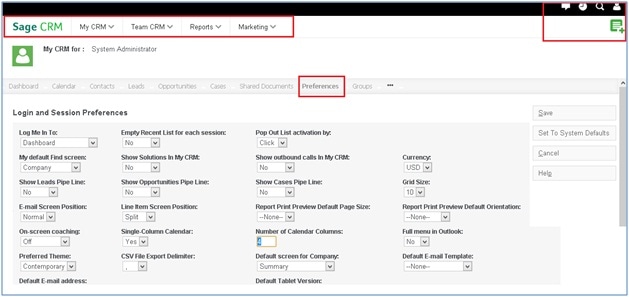3 Big Improvements with Sage CRM 7.3
To be honest, our take on upgrades is that we show up fashionably late. Waiting a few months after a product release before upgrading allows time for bugs to be identified and solved by the earliest users.
Sage CRM 7.3 has been available since early 2015. So if you are like us, and are considering an upgrade now that the dust has settled, check out our roundup of what to expect with Sage CRM 7.3.
Sage CRM 7.3 Updated User Interface
Some people (cough) have been requesting this for years. Here’s a visual preview of the new flat design:
Additionally:
The contemporary theme for mobile web users provides a unified experience across all smartphones and tablets.
The Left hand navigation moved to top of the screen & is now split into 2 sections.
The Workflow and action buttons have been re-styled with ‘flat’ design principles.
There is support for Android, iPhone, iPad, Windows 8, and Windows 10. Check out the full software support matrix if you are looking at different devices and operating systems..
MailChimp Integration
We’ve blogged about the Mail Chimp Integration when it was announced at a Sage CRM technical training in Dublin in early 2015.
Mail Chimp is the provider of choice because it had been specifically requested more than any other provider. Additionally:
- Their pricing is competitive & transparent
- They provide a free subscription offering up to 12,000 emails to 2,000 subscribers per month
- There is no expiring trial or credit card required for free subscription
- They have a robust, well documented and rich API
With the MailChimp integration, you can push Sage CRM contacts from a Sage CRM group into MailChimp, send the e-mail campaign and automatically add a communication record to the relevant records in Sage CRM, and view a list of sent MailChimp campaigns in Sage CRM and gain valuable insight into the results – opens, clicks, bounces and more.
New Functionality Goodies:
Our favorite functionality improvement within the product is the ability to email PDF Quotes & Orders with just one click. This is a HUGE improvement for people who use Sage CRM to create sales orders and feel like there is too much clicking.
There is an improved editor for creating e-mails within Sage CRM that uses the browser’s spell-check ability instead of requiring users to remember to click the old ‘Spell Check’ button within the old e-mail editor (which we don’t think anyone even recognized anyhow.)
New sales dashboards display a range of Key Performance Indicators (KPIs), charts, reports and leaderboards for better trend analysis.
New out-of-the box workflows can suit simpler sales processes.
How to get the new theme and set up your browser:
First, clear your browser cache.
In Internet Explorer 9, 10, and 11
Select Tools (via the Gear Icon) > Safety > Delete browsing history.
Uncheck Preserve Favorites website data and check both Temporary Internet Files and Cookies, then click Delete.
In Chrome
In the top-right corner of Chrome, click the Chrome menu Chrome Menu.
Select More tools > Clear browsing data.
Select the checkboxes for the types of information that you want to remove.
Use the menu at the top to select the amount of data that you want to delete. Select beginning of time to delete everything.
Click Clear browsing data.
Next, update your CRM to use the new Contemporary Theme.
Go to MyCRM>Preferences>Preferred Theme: Contemporary
In Internet Explorer, remove your CRM URL from Compatibility view and enable ActiveX controls (your IT support team may be able to do this with a Group Policy).
Internet Explorer
Tools> Compatibility View Settings> remove your CRM website, and close.
Tools> Internet Options>Security tab> Local Intranet Web content zone>Custom Level.
Make the following options available under ActiveX controls and plug-ins to either enable or Prompt:
- Download signed ActiveX controls
- Download unsigned ActiveX controls
- Run ActiveX controls and plug-ins
- Script ActiveX controls marked safe for scripting
Click OK to save the security settings.
Click OK to save and close the Internet Options dialog.
Gotchas & Gripes
Browser support is limited to Internet Explorer 11.
If you are using Windows 7 on the client workstation or Windows 2012 on the server and you need to open Sage 300 ERP forms from Sage CRM, you must run Internet Explorer as Administrator.
Mail Chimp will be helpful in many ways, but note that there will not be drip marketing features in this release. Additionally, with Sage CRM 7.3, the synchronization does not automatically file the content of the email under a person record. The only way to research campaign details is to go to My CRM and click the MailChimp Campaigns Tab. On this screen is detail on Opened emails, Clicks, Bounced emails, etc. There is also a button to open the campaign. Enhancement requests to Sage CRM 7.3 Service Packs are being discussed here.
The iPhone app does not allow progressing workflow or updating records. It does allow adding notes to an opportunity so if that is helpful we say, fire away.