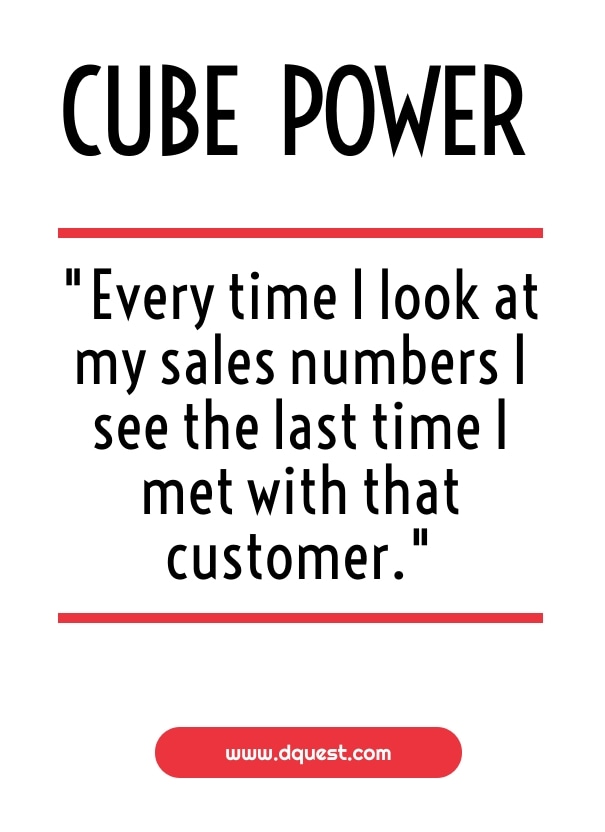How to Improve on the Cube
It started with a good idea
We recently got quite a clever request from a client- ‘can I add CRM communication fields to my Info Explorer cube*?’
In the client’s own words…
“If you have around 100 accounts, and you are looking to add new accounts, you need to manage a lot of information at once. With communication info added to the cube, every time I look at my sales numbers I can see the last time I met with that customer. If it was too long ago then I can reach out to them. If I didn’t have that, there is a chance that I’m not showing them the attention that they deserve.”
We thought this was right on the money. For people who are analyzing their sales rankings, customer activity and year to date numbers in the cube, it’s helpful to have visibility to the communication tables in CRM to understand the relationship between those sales figures and your communications with customers.
Here’s how we built it.
Cube reports are built on SQL views. The existing view was pulling strictly sales data from the Sage 300 ERP tables. So to meet this client’s clever suggestion, we took the existing view and enclosed it in parenthesis, treating it as a single database table. Then, we joined that ‘table’ to a custom Sage CRM view that pulls the most recent communication details from Sage CRM, and treated that as a single database table. Then we joined those two ‘tables’ on the unique customer id. This allowed us to show, alongside all the rich sales data, details from that person’s most recent meeting with the customer, as recorded in Sage CRM. Very cool!
A better cube
Now the client can see if it’s been too long since he’s contacted some of his top accounts. Thanks for the idea – wish we would have thought of it! And if you have a cube, but you don’t have the details from your most recent CRM communication as part of it, give us a call and let us do the rest.
*’the cube’ is shorthand for a highly flexible, a matrix-like data analysis tool from Orchid Systems that allows you to drag and drop CRM & ERP fields as ‘dimensions’ to see your data any way you like.
Learn more on our Reports Page.