Top 5 Ways to use your CRM System
Top 5 Ways to use your CRM system
We’ve seen many interesting and custom adaptations of CRM among our client base. The nice thing about CRM is that it can act as a development platform, creating a place to track and predict your business functions. We did a quick round-up of some of the most practical implementations that can be applicable to most any enterprise:
1. Prospecting and forecasting
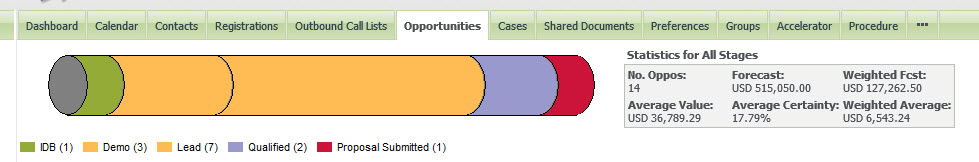
Do we agree that there is a little too much prospecting that happens in yellow notebooks, or nowhere at all? It can be problematic if each salesperson keeps their own system in their own silo- it makes forecasting difficult if the sales manager does not have visibility to her team’s endeavors. With the proper security set up in CRM, each salesperson can see all the details of their current and prospective accounts. CRM is the best place to keep track of open opportunities, new prospects, and the forecast associated with a potential sale.
2. Documenting B2B Relationships
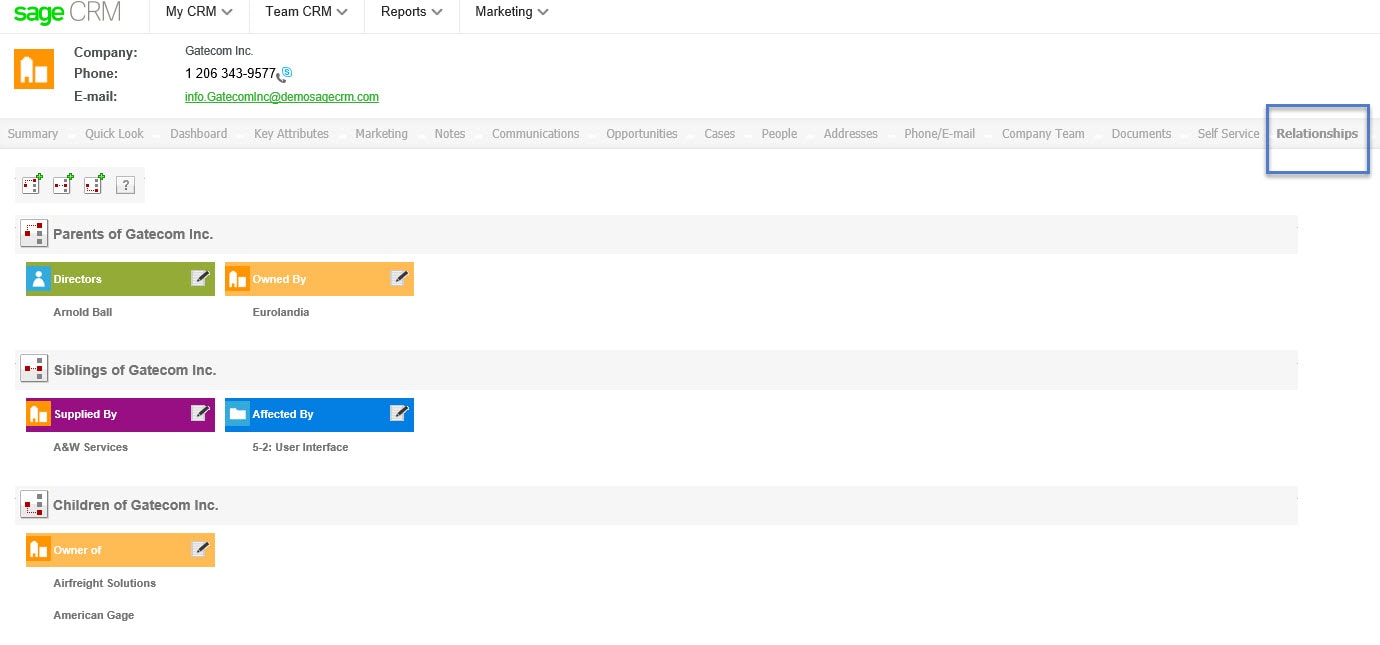
CRM has the ability to help your staff understand when business have relationships with each other through its Relationship tab. You can create hierarchical parent/child relationships (such as with a corporate office and its geographically distributed dealerships) and flat sibling relationships (such as with a vendor/customer relationship). These can be displayed visually in a way that links both companies to one another and keeps track of how the companies are related.
3. Storing Key Documents & Tracking expiration dates
CRM should be the ultimate and final location of key documents. It has extensive document tracking capabilities and can be used as a primary tool toward achieving the paperless office. For example, customer agreements, maintenance contracts, and discount letters can all be stored in the Documents tab. These can be tagged with “Document Type” and have an associated expiration date. We typically combine this with Knowledge Sync to alert the account manager whenever a document is approaching its expiration date.
4. Workflow For Customer Complaints/Issues
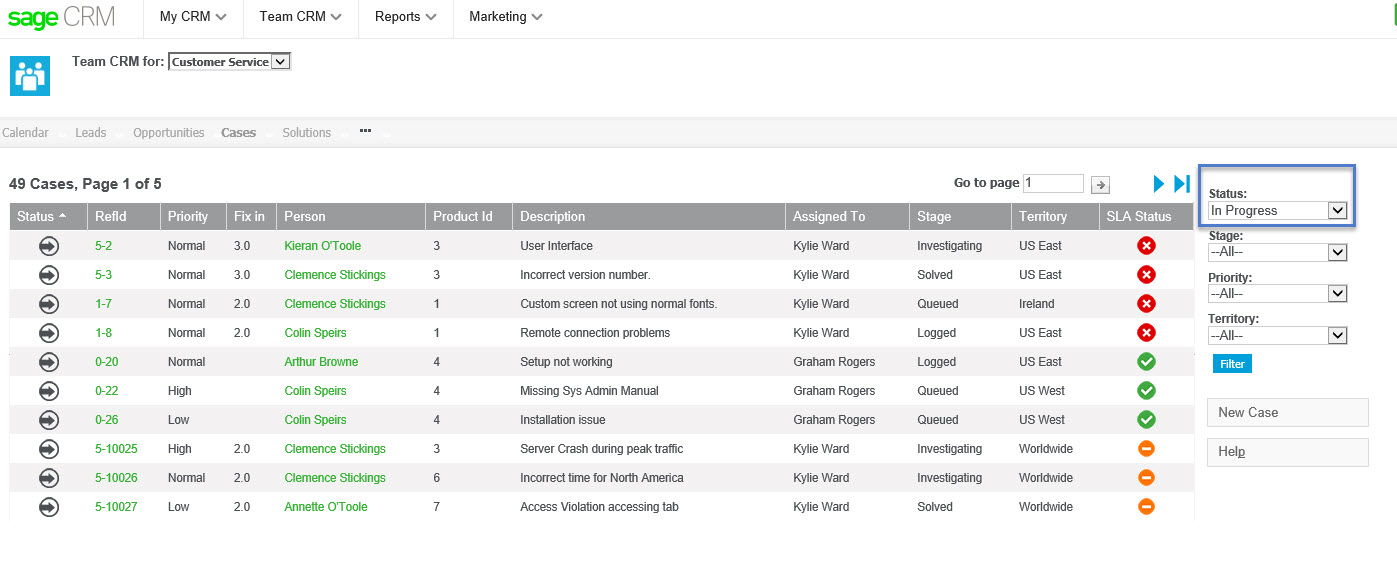 Documenting your desired business practice in a workflow, and then basing accountability on that, can be incredibly enlightening for both customer service teams and management. Using workflow to track the stages toward issue resolution adds transparency to the organization and gives you a feedback loop to help understand your business performance. Workflow is one of the strongest tools in CRM and can accommodate even the most complex issue resolution paths and conditions.
Documenting your desired business practice in a workflow, and then basing accountability on that, can be incredibly enlightening for both customer service teams and management. Using workflow to track the stages toward issue resolution adds transparency to the organization and gives you a feedback loop to help understand your business performance. Workflow is one of the strongest tools in CRM and can accommodate even the most complex issue resolution paths and conditions.
5. Improving Communication
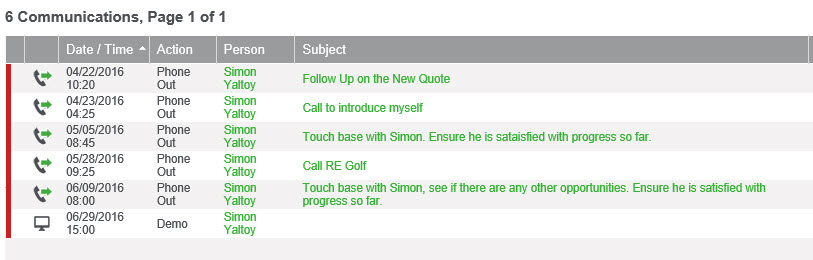
This is why most people choose to use a CRM system. Yes, it should be the central repository of contact information for your prospects and customers. Yes, it should be the place where email addresses and phone numbers are updated first. But it’s also about making communication transparent among your staff. For example, keeping track in the Communications tab that a collections letter has gone out is an important thing for a salesperson to see before she calls on the account. Or tracking the number of cold calls made in a week – that’s something CRM can do. We see the most success when CRM is coupled with Accelerator with communications. Accelerator is like a hinge between CRM and Outlook, and makes it possible to actually get emails, phone calls and letters filed in CRM easily.
